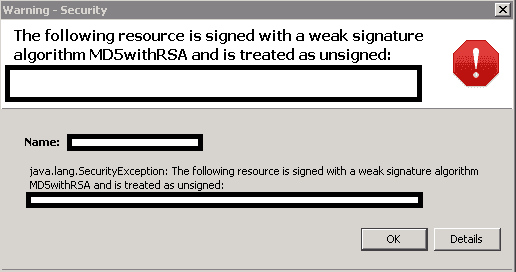
Tried to login to one of my server that requires Java and immediately got this error:
Unsigned application requesting unrestricted access to system. The following resource is signed with a weak signature algorithm MD5withRSA and is treated as unsigned
After some research on Google I found that the root cause was JAR files signed with MD5 algorithms. Apparently Java/Oracle decided to play smart suddenly and now they are treating JAR files signed with keySize less than
You can fix this by simply commening out jdk.jar.disabledAlgorithms in the file of lib/security/java.security
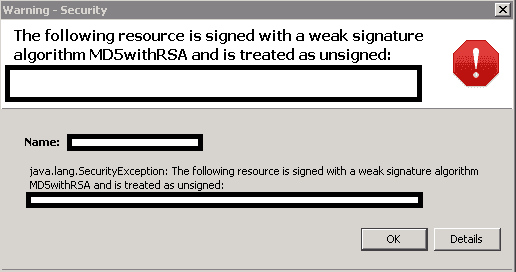
I simply edited the file and added a hash # in front of the line below, save and run the JNLP File again and it worked.
# jdk.jar.disabledAlgorithms=MD2, MD5, RSA keySize < 1024
In some cases you may need to clear browser cache and Java Temporary files. Browser cache is normal, just delete everything including history form the beginning of time, all cookies, downloaded applications etc. For Java Temporary files do it from Control Panel > Java >
Now you can argue if this is secured? Duh, no … but when you’re about to make a change and there’s no alternative, then this is a quick and dirty fix. An alternative might be changing it to
jdk.jar.disabledAlgorithms=MD2, MD5, RSA keySize < 128